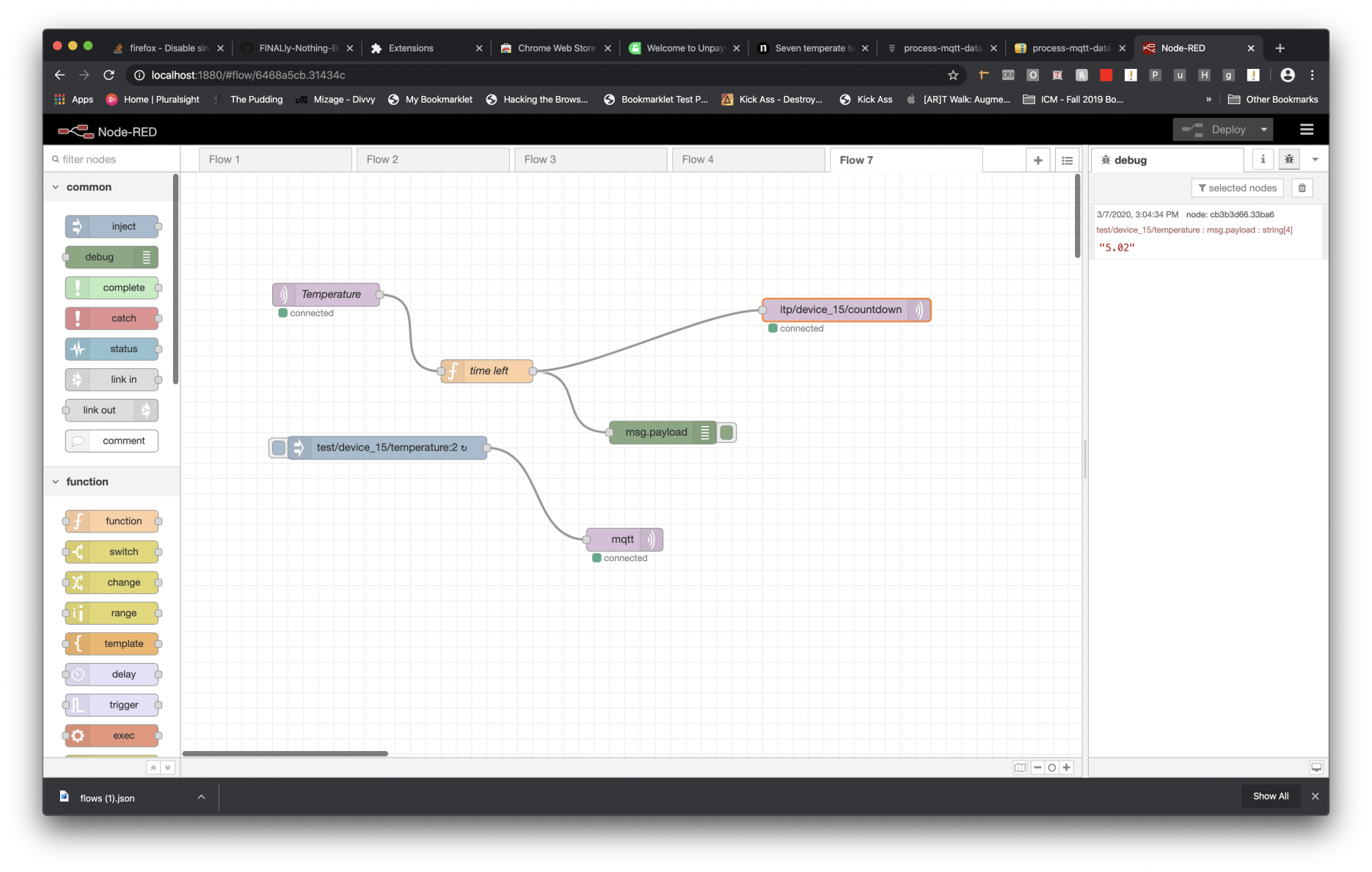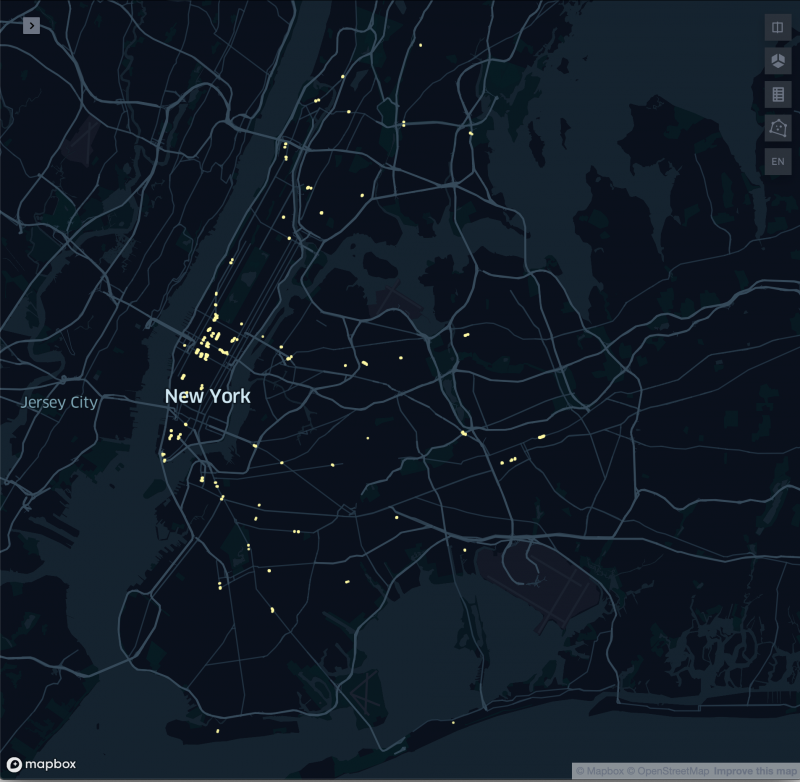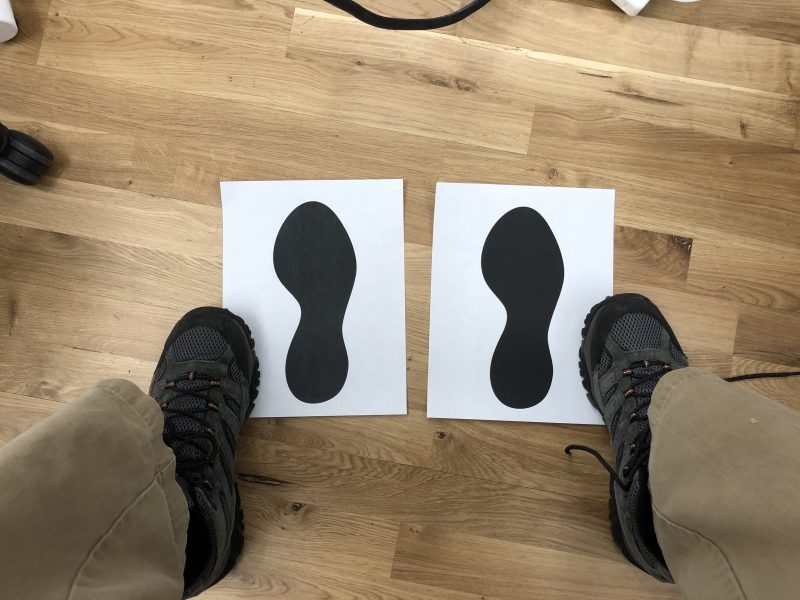Grafana
This week we used a couple of graphical interfaces in class to learn different ways to access and manipulate the data we’ve collected (and then some.)
For my projects for Grafana, I looked at temperature and data over the previous 10 days every 6 hours. Initially, I tried putting the two measurements on the same graph; however, this heavily muted the variances in pressure (in green.)
As you’ll see below, having the graphs side-by-side is much more effective in getting information.
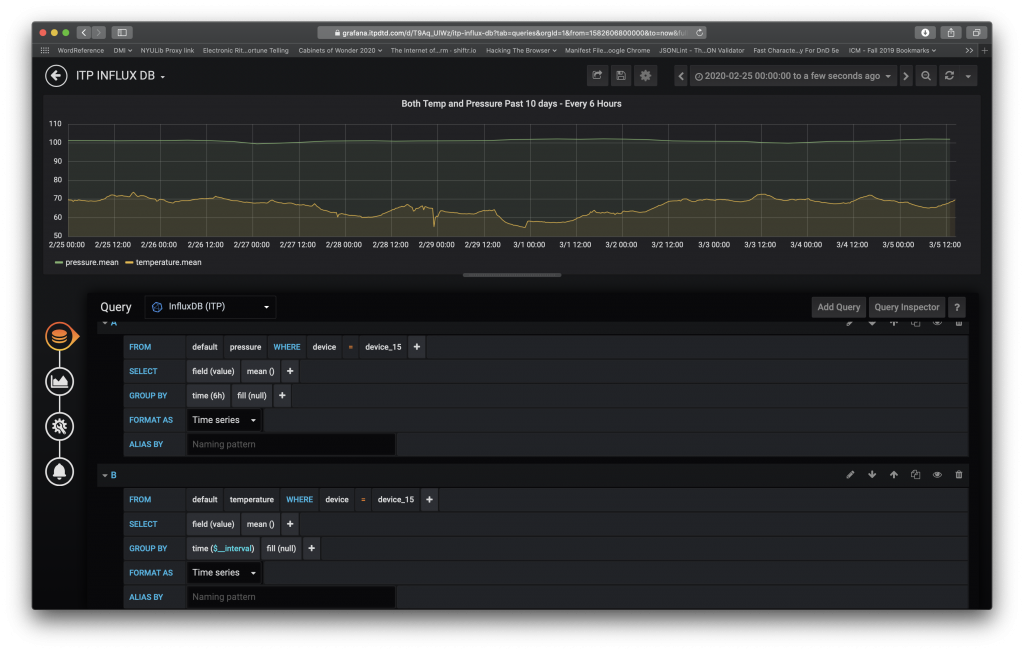
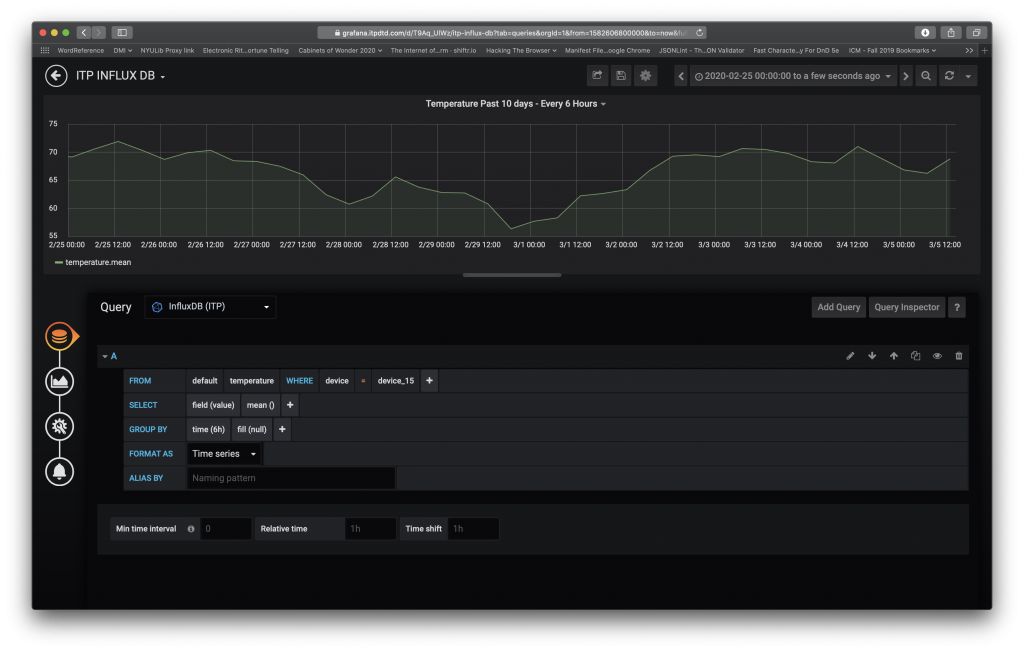
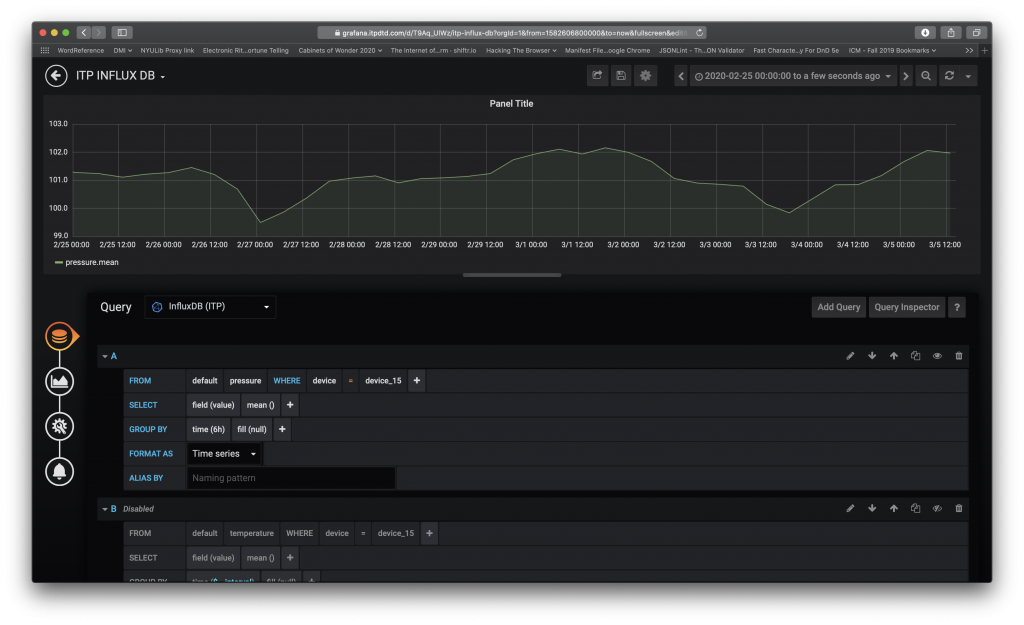
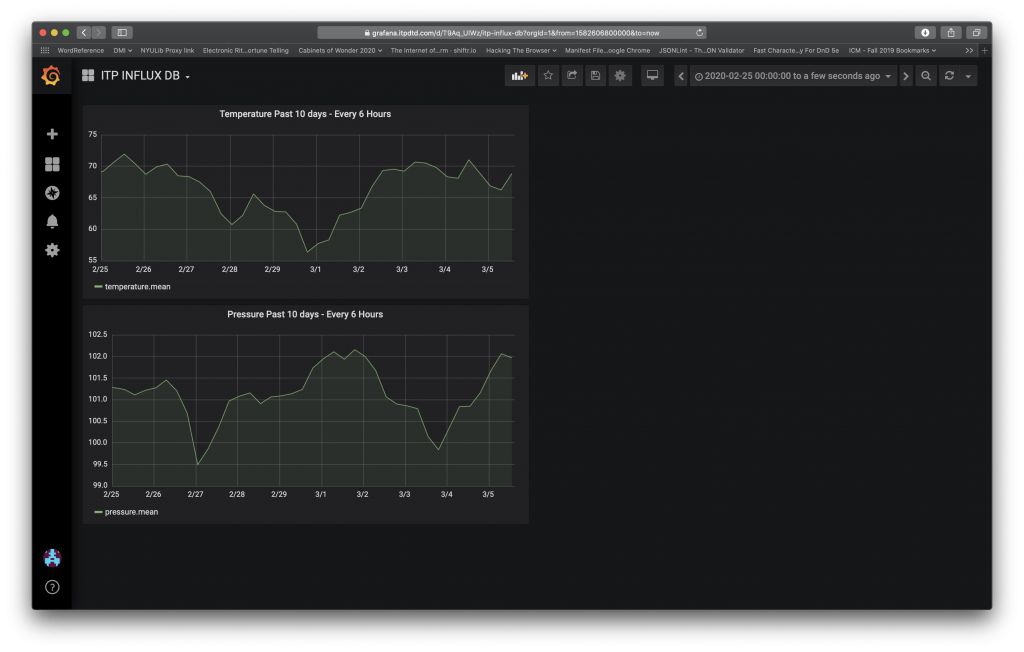
Node Red
UPDATE: Corrected time zone difference. (3/8/20 – 6:10PM EST)
In Node Red, I tried to get my LED to blink in different patterns. I added the LED code back to my Arduino plant sensor code, but wasn’t able to get it to work. My issue was getting a qualifier to get accepted by JavaScript. Since I’m far from a JS whiz, I used one of our examples (the high temperature alert) from class as a baseline and went from there.
In the end, I reformulated and played in Node Red for a couple hours. The code I created used temperature as a qualifier to set in action a script that every six hours will send the time, in days, left in our course.
Here’s a screenshot of my final design:
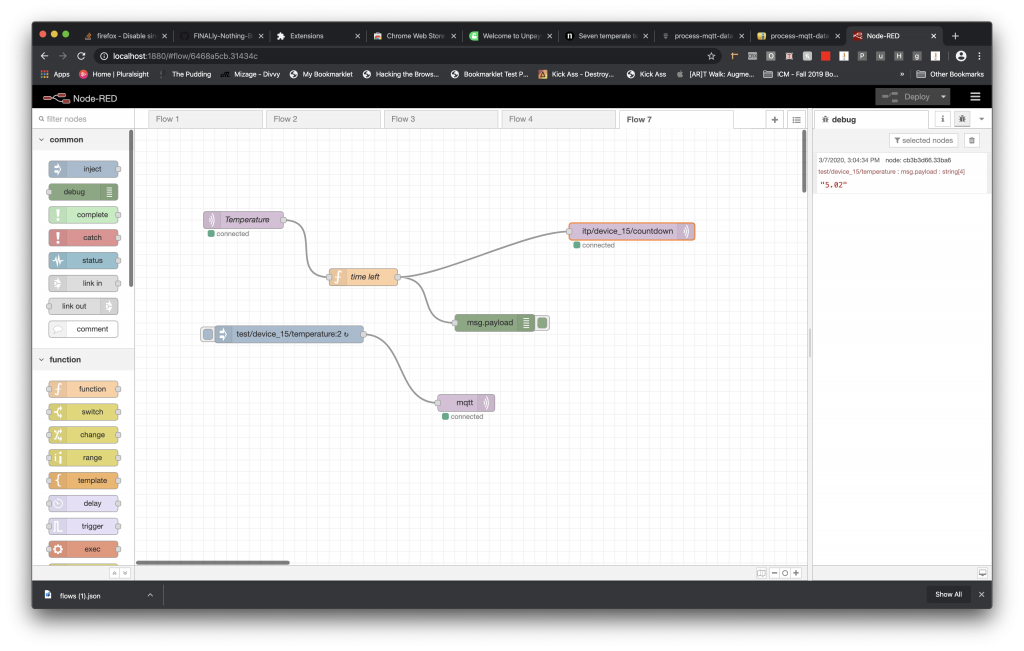
Here’s the exported code:
[
{
"id": "7ab5ee3b.df242",
"type": "function",
"z": "6468a5cb.31434c",
"name": "time left",
"func": "const temperature = Number(msg.payload);\nconst endOfClass = new Date('March 12, 20 14:40:00 GMT-04:00');\nconst now = Date.now();\n\nif(temperature > 1) {\n \n let timeLeft = endOfClass - now;\n timeDiff = Number(timeLeft);\n \n msg.payload = (timeDiff/86400000).toFixed(2);\n return msg;\n\n} else {\n return null;\n}",
"outputs": 1,
"noerr": 0,
"x": 400,
"y": 260,
"wires": [
[
"cb3b3d66.33ba6",
"88678c5d.77e1a"
]
]
}
]